HOW TO: KNOW WHEN SOMEBODY USES YOUR PC
Hi there, info-guy tonight brought you a simple yet very useful tutorial on HOW TO KNOW IF PEOPLE ARE USING YOUR PC without your consent.
This happens alot of time be it friends, family or even suckers who wants to invade your privacy.

You may say WHAT IF YOU HAVE A PASSWORD PROTECTED PC?
sorry to say this, but this tutorial is for those using WINDOWS, if you are NOT?! then bye bge. If you are then...
well i thought of that too but considering the fact that alot of people can now hack into your pc even if it's password protected and there is nothing you can do about it except look for another password and they hack it again and you change it again and the whole process continues.
But with this tutorial i am about to drop, you will now be able to know who uses your PC, when, and what exactly did that person do.
All it take is to continue reading this nice post:
WHAT YOU NEED
* A computer (operating MICROSOFT WINDOWS)
*Your brain
* And INFO-GUY
HOW TO KNOW WHEN SOMEBODY USES YOUR PC WITHOUT YOUR PERMISSION
STEP 1
Allow and activate logon event audit
using Windows Group Policy Manager. Press Windows+R to open Run
box, type in gpedit.msc and press enter.
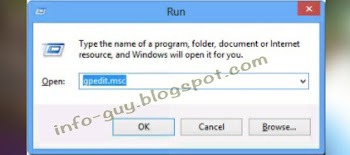
Once you pressed ENTER, windows will take you to LOCAL GROUP POLICY EDITOR which will look like the photo below
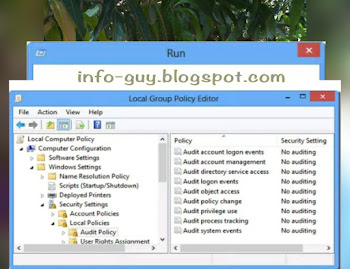
Now after you see something like the above photo: navigate to
Local Computer Policy >> Computer Configuration >> Windows Settings
>> Security Settings >> Local Policies >> Audit Policy .
At this stage, look for the policy audit logon events and double click on it.
Once you do that, you'll see a window like the one below:
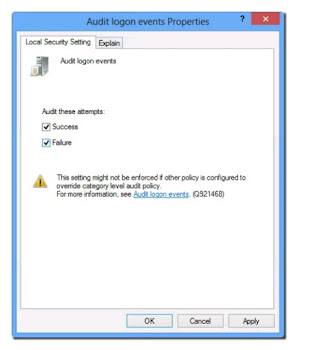
All you have to do is TICK both the SUCCESS and FAILURE boxes and then click OK
CONGRATS, YOU JUST TOLD WINDOWS TO ALWAYS KEEP A RECORD OF ALL EVENTS AND HAPPENINGS, WHICH MEANS WINDOWS WILL KEEP A LOG RECORD OF EVERY ACTIVITY YOU OR ANYBODY DOES ON THAT PC
Now, the next step is knowing HOW TO LOOK AT THOSE EVENTS since windows isn't going to save it in a folder ( not funny )
HOW TO LOOK AT EVENTS RECORDED BY ALEP
ALEP is short for "Audit Logon Event Properties"
Go to windows search and search for "EVENT VIEW" or just press CTRL+R and type "EVENTVWR.MSC" then press ENTER.
Each of the ways above will lead you to EVENT VIEWER WINDOWS that looks like the image below:
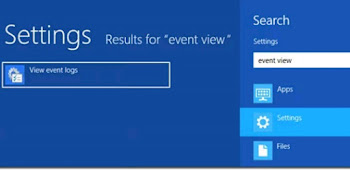
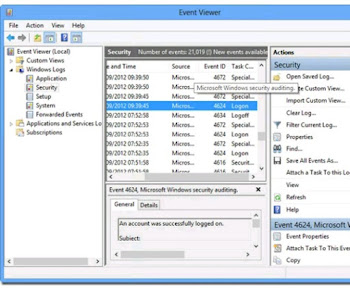
Then NAVIGATE to the Windows Logs>> Security and look for all the events, at this stage just choose an event that corresponds to the time you are NOT AROUND YOUR PC OR YOU THINK SOMEONE MIGHT HAVE USED IT and click it to view all what happens at that exact moment.
That's it.
Info-guy wants use this OPPORTUNITY to wish all Nigerians including me a happy and joyful independence day, eventho that day was yesterday.
Info-guy
Signing OFF
This happens alot of time be it friends, family or even suckers who wants to invade your privacy.

You may say WHAT IF YOU HAVE A PASSWORD PROTECTED PC?
sorry to say this, but this tutorial is for those using WINDOWS, if you are NOT?! then bye bge. If you are then...
well i thought of that too but considering the fact that alot of people can now hack into your pc even if it's password protected and there is nothing you can do about it except look for another password and they hack it again and you change it again and the whole process continues.
But with this tutorial i am about to drop, you will now be able to know who uses your PC, when, and what exactly did that person do.
All it take is to continue reading this nice post:
WHAT YOU NEED
* A computer (operating MICROSOFT WINDOWS)
*Your brain
* And INFO-GUY
HOW TO KNOW WHEN SOMEBODY USES YOUR PC WITHOUT YOUR PERMISSION
STEP 1
Allow and activate logon event audit
using Windows Group Policy Manager. Press Windows+R to open Run
box, type in gpedit.msc and press enter.
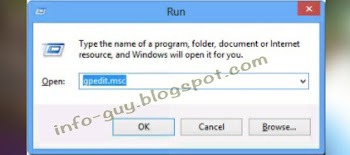
Once you pressed ENTER, windows will take you to LOCAL GROUP POLICY EDITOR which will look like the photo below
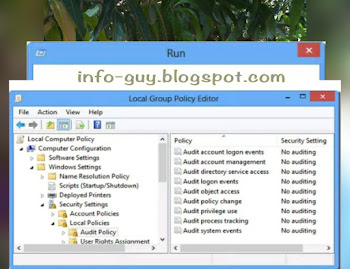
Now after you see something like the above photo: navigate to
Local Computer Policy >> Computer Configuration >> Windows Settings
>> Security Settings >> Local Policies >> Audit Policy .
At this stage, look for the policy audit logon events and double click on it.
Once you do that, you'll see a window like the one below:
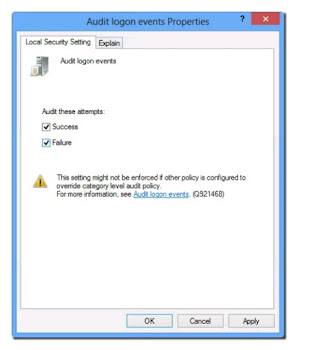
All you have to do is TICK both the SUCCESS and FAILURE boxes and then click OK
CONGRATS, YOU JUST TOLD WINDOWS TO ALWAYS KEEP A RECORD OF ALL EVENTS AND HAPPENINGS, WHICH MEANS WINDOWS WILL KEEP A LOG RECORD OF EVERY ACTIVITY YOU OR ANYBODY DOES ON THAT PC
Now, the next step is knowing HOW TO LOOK AT THOSE EVENTS since windows isn't going to save it in a folder ( not funny )
HOW TO LOOK AT EVENTS RECORDED BY ALEP
ALEP is short for "Audit Logon Event Properties"
Go to windows search and search for "EVENT VIEW" or just press CTRL+R and type "EVENTVWR.MSC" then press ENTER.
Each of the ways above will lead you to EVENT VIEWER WINDOWS that looks like the image below:
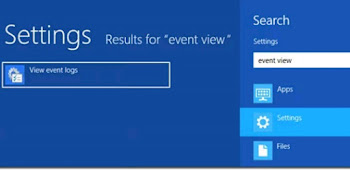
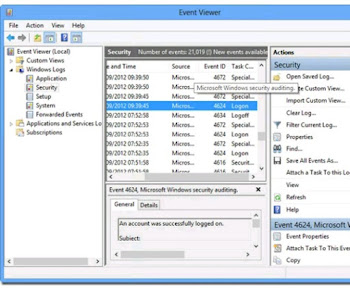
Then NAVIGATE to the Windows Logs>> Security and look for all the events, at this stage just choose an event that corresponds to the time you are NOT AROUND YOUR PC OR YOU THINK SOMEONE MIGHT HAVE USED IT and click it to view all what happens at that exact moment.
That's it.
Info-guy wants use this OPPORTUNITY to wish all Nigerians including me a happy and joyful independence day, eventho that day was yesterday.
Info-guy
Signing OFF











No comments:
Alright, am done talking... It's now your turn to COMMENT.