ANDROID : "UNFORTUNATELY, COM.ANDROID.PHONE HAS STOPPED" PROBLEM SOLVED.
Unfortunately, com.android.phone has stopped! This message is horrible, having not be able to make phone calls on your device or even incoming calls if irritating, but what is there is a solution? Yeah sure there is.. And info-guy has it for YOU.

The problem is of many types and depending on your personal usage, but the solution is universal.. Just choose from the following circumstances and their solution, then by the end of this post, that message is gone FOR E-V-E-R!
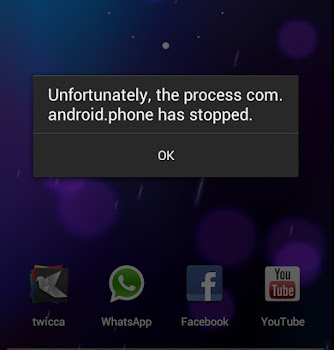
See that image above? Horrible huh?
Okay, let the INFO-GUY begin doing what he is known for! Giving you info..
(1) The first part is for those using THE ANDROID VIRTUAL EMULATOR.
This is a common problem and has a simple solution, for those developing apps(even though am in my novice state, i think the problem is caused by you while you try to CLOSE THE EMULATOR while BOOTING.
OR
If you are altering AWD par, and had set your ARM to something other than x861 ..then this is a self created bug, yeah you caused it too and you can correct it by DELETING THE CURRENT AVD and CREATING a new one with the same settings. And your problem is no longer! Thank info-guy later.
(2)and FOR THOSE GETTING THE ERROR MESSAGE WHILE RECEIVING CALLS.
This had happened to me before and is happening to a guy known to me as SOLOMON ( from our whatsapp group ) and is a major problem with couple of solutions, lets go!
>>Solution 1
Go to MENU > SETTINGS > APPLICATIONS > MANAGE APPS > ALL APPS > LOCATE THE DIALER and perform the following on the app: (a) Clear Cache (b) Clear Data (c) Force Stop (d) RESTART YOUR PHONE.
.....That should work and if the problem persist, Clear the cache and force stop the following apps as you did before, the apps are:
a-contacts
b-gmail
c-calendar
d-and other apps you may think have access to your call framework like SKYPE.
>>Solution 2
This is a little stressful to those that are not familiar with Android complex parts, now lets proceed ( with caution ) :
a-switch off your phone ( not now, copy the steps below to a paper so that after you switch OFF your phone, you'll still be with INFO-GUY. )
b-After you switch it OFF, boot into recovery, Incase you don't know how to? You can again CLICK HERE TO LEARN HOW TO BOOT INTO RECOVERY ON ANY ANDROID PHONE
c-after that, Scroll down to WIPE CACHE PARTITION (using volume keys as scrollers)
d-select WIPE CACHE PARTITION (using POWER KEY to confirm )
e-when it's done, restart your phone and the problem is solved!
Thank me later.
INFO-GUY #signing OFF

The problem is of many types and depending on your personal usage, but the solution is universal.. Just choose from the following circumstances and their solution, then by the end of this post, that message is gone FOR E-V-E-R!
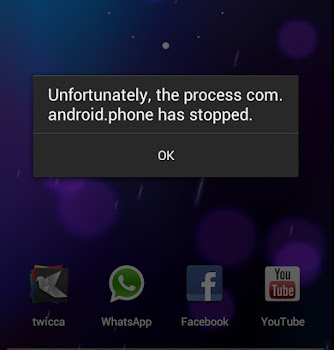
See that image above? Horrible huh?
Okay, let the INFO-GUY begin doing what he is known for! Giving you info..
(1) The first part is for those using THE ANDROID VIRTUAL EMULATOR.
This is a common problem and has a simple solution, for those developing apps(even though am in my novice state, i think the problem is caused by you while you try to CLOSE THE EMULATOR while BOOTING.
OR
If you are altering AWD par, and had set your ARM to something other than x861 ..then this is a self created bug, yeah you caused it too and you can correct it by DELETING THE CURRENT AVD and CREATING a new one with the same settings. And your problem is no longer! Thank info-guy later.
(2)and FOR THOSE GETTING THE ERROR MESSAGE WHILE RECEIVING CALLS.
This had happened to me before and is happening to a guy known to me as SOLOMON ( from our whatsapp group ) and is a major problem with couple of solutions, lets go!
>>Solution 1
Go to MENU > SETTINGS > APPLICATIONS > MANAGE APPS > ALL APPS > LOCATE THE DIALER and perform the following on the app: (a) Clear Cache (b) Clear Data (c) Force Stop (d) RESTART YOUR PHONE.
.....That should work and if the problem persist, Clear the cache and force stop the following apps as you did before, the apps are:
a-contacts
b-gmail
c-calendar
d-and other apps you may think have access to your call framework like SKYPE.
>>Solution 2
This is a little stressful to those that are not familiar with Android complex parts, now lets proceed ( with caution ) :
a-switch off your phone ( not now, copy the steps below to a paper so that after you switch OFF your phone, you'll still be with INFO-GUY. )
b-After you switch it OFF, boot into recovery, Incase you don't know how to? You can again CLICK HERE TO LEARN HOW TO BOOT INTO RECOVERY ON ANY ANDROID PHONE
c-after that, Scroll down to WIPE CACHE PARTITION (using volume keys as scrollers)
d-select WIPE CACHE PARTITION (using POWER KEY to confirm )
e-when it's done, restart your phone and the problem is solved!
Thank me later.
INFO-GUY #signing OFF











No comments:
Alright, am done talking... It's now your turn to COMMENT.