KINGROOOT: ROOT AND UNROOT IN 6 SIMPLE STEPS.
Kingroot is one of the best apps out there for rooting Android phones and as such it's used by millions of people around the world, today I'll teach you how to root your MTK phone with it easily.
But before we continue, let's talk about what ROOTING is?!
ROOTING Is simply breaking and hacking into your Android core processors ( i wish there is a simpler word to say this). It's like exposing your Android hidden features that are hidden by manufacturers for security purposes. But if you know how to protect your phone then... You have no matsala, just get on with it and root it with Kingroot.
Use only TECNO or GIONEE mtk's phone or any phone you know thats mtk. To know if your device is mtk, then comment with your device name and I'll help you know.
WARNING ⚠ Proceed with caution, info-guy not responsible for any damage caused!!!
(1) Open your phone's menu, then Open Settings > Security > Device Administration > Unknown Source (tick to enable it).
(2) Go to playstore, search for Kingroot or click here to download it, the size is 5MB or so.

(3) After downloading, open your menu and then open the Kingroot app.
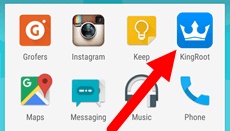
(4)Youll see something like this
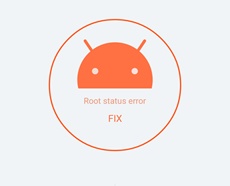
(5) Click it and then it'll start rooting your phone. Wait for some seconds and sometimes minutes depending on your network strength.
make sure you ON your data connection before you start.
(6) After it's done successfully, you'll see something like this:
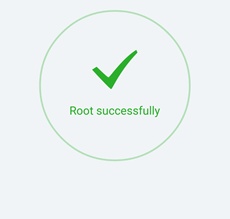
That's all, just restart your phone and open that app to see, it'll show you rooted!!!
Congratulations, you've successfully rooted your phone. Now be careful.
For next things to do, pls comment and i will help you secure your phone .
NB INFO-GUY not responsible for any damage done on your phone by you, proceed at your own risk!!!
To UNROOT** : comment with your phone name and I'll tell you how to Unroot safely without damaging your phone.
But before we continue, let's talk about what ROOTING is?!
ROOTING Is simply breaking and hacking into your Android core processors ( i wish there is a simpler word to say this). It's like exposing your Android hidden features that are hidden by manufacturers for security purposes. But if you know how to protect your phone then... You have no matsala, just get on with it and root it with Kingroot.
Use only TECNO or GIONEE mtk's phone or any phone you know thats mtk. To know if your device is mtk, then comment with your device name and I'll help you know.
WARNING ⚠ Proceed with caution, info-guy not responsible for any damage caused!!!
(1) Open your phone's menu, then Open Settings > Security > Device Administration > Unknown Source (tick to enable it).
(2) Go to playstore, search for Kingroot or click here to download it, the size is 5MB or so.

(3) After downloading, open your menu and then open the Kingroot app.
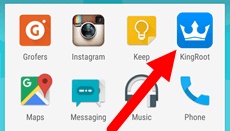
(4)Youll see something like this
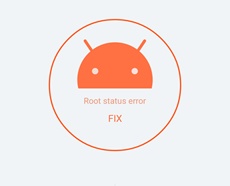
(5) Click it and then it'll start rooting your phone. Wait for some seconds and sometimes minutes depending on your network strength.
make sure you ON your data connection before you start.
(6) After it's done successfully, you'll see something like this:
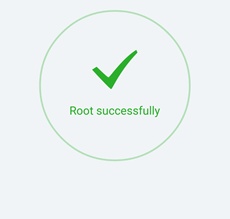
That's all, just restart your phone and open that app to see, it'll show you rooted!!!
Congratulations, you've successfully rooted your phone. Now be careful.
For next things to do, pls comment and i will help you secure your phone .
NB INFO-GUY not responsible for any damage done on your phone by you, proceed at your own risk!!!
To UNROOT** : comment with your phone name and I'll tell you how to Unroot safely without damaging your phone.











No comments:
Alright, am done talking... It's now your turn to COMMENT.