CUSTOMIZATION: HOW TO CHANGE YOUR ANDROID FONT
Hi there, info-guy has been a bit busy lately but we are back, wait you might ask me and who? Well mean and my info i guess. Anyway as i was saying, WE ARE back with one of the coolest things you can do to your android device.

Okay now, the photo you just saw above is a logo to one of the best Android font-changing apps, it's called "iFont"
What is iFont?
iFont is an Android app used to change the style at which Android OS shows text/fonts from the regular style to hundreds of styles.
Still don't understand what iFont is?
Ok wait, look at the picture below:
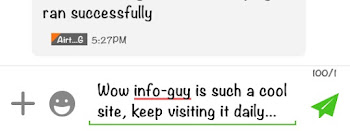
See how my writing style has changed? Well your's can change too, and the good thing is, there alot of fonts to choose from among which is my FAVORITE Algerian from MSWORD, thanks to iFont i can now look at my phone and see Algerian everywhere.
Ok to the tutorial, how can i change my phone's font/text/writing style?
(1) First of all download the Android app called iFont.
You can download it from the following links:
a. DOWNLOAD iFONT FROM GOOGLE PLAYSTORE
b. DOWNLOAD iFONT FROM APK4FUN
(2) CONGRATULATIONS, you just downloaded the latest version of iFONT as of the time of this post.
(3)Now install and open the app
(4)Once you opened the app, you'll see a list of fonts from which you can choose, also you can search a particular name of font if it isn't in the RECOMMENDED list.
(5)After you found the font you like, just click it, and then SWIPE LEFT to see how it'll look on your phone before installing that font.
(6)If it suites your need, then Click on the DOWNLOAD button at the lower part, wait for the font to finish downloading .
(7) Then just click on SET, at this stage the app will request ROOT PERMISSIONS if it already didn't and if granted, the app will need to restart your phone for the new font to be all set.
(8) Congratulations, once your phone restarted.. You'll see your new font everywhere a text is involved.
NOTE THAT :
- Your phone must be rooted to use this app, if you don't know what rooting is or need help in rooting your phone just comment below.
- Make sure you properly rooted your phone, this app may SOFT-BRICK your phone which means it may harm your phone IF not used properly
- INFO-GUY is not responsible for any damages done on your phone during the above procedure, do so at your own RISK.

Okay now, the photo you just saw above is a logo to one of the best Android font-changing apps, it's called "iFont"
What is iFont?
iFont is an Android app used to change the style at which Android OS shows text/fonts from the regular style to hundreds of styles.
Still don't understand what iFont is?
Ok wait, look at the picture below:
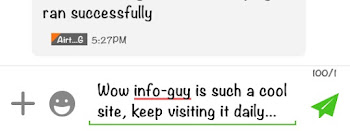
See how my writing style has changed? Well your's can change too, and the good thing is, there alot of fonts to choose from among which is my FAVORITE Algerian from MSWORD, thanks to iFont i can now look at my phone and see Algerian everywhere.
Ok to the tutorial, how can i change my phone's font/text/writing style?
(1) First of all download the Android app called iFont.
You can download it from the following links:
a. DOWNLOAD iFONT FROM GOOGLE PLAYSTORE
b. DOWNLOAD iFONT FROM APK4FUN
(2) CONGRATULATIONS, you just downloaded the latest version of iFONT as of the time of this post.
(3)Now install and open the app
(4)Once you opened the app, you'll see a list of fonts from which you can choose, also you can search a particular name of font if it isn't in the RECOMMENDED list.
(5)After you found the font you like, just click it, and then SWIPE LEFT to see how it'll look on your phone before installing that font.
(6)If it suites your need, then Click on the DOWNLOAD button at the lower part, wait for the font to finish downloading .
(7) Then just click on SET, at this stage the app will request ROOT PERMISSIONS if it already didn't and if granted, the app will need to restart your phone for the new font to be all set.
(8) Congratulations, once your phone restarted.. You'll see your new font everywhere a text is involved.
NOTE THAT :
- Your phone must be rooted to use this app, if you don't know what rooting is or need help in rooting your phone just comment below.
- Make sure you properly rooted your phone, this app may SOFT-BRICK your phone which means it may harm your phone IF not used properly
- INFO-GUY is not responsible for any damages done on your phone during the above procedure, do so at your own RISK.











No comments:
Alright, am done talking... It's now your turn to COMMENT.